UPDATE
Since writing this, I have a 'real' Kindle and, although I still love paper books, it's packed with e-books I've downloaded! But, for anyone yet to buy one (or have one bought for you as in my case) the Kindle for PC is still worth having.I don’t own a Kindle. A ‘proper’ Kindle, that is. You know, the one that would have set me back around 100 quid. I’m not a gadget person. I’ve never felt the urge to buy the latest gismo that does everything bar make toast.
And I admit that given the choice I would much prefer a traditional book – a paper one. I write and I edit on a computer so for me screen-based text is work. But just recently I’ve felt I was missing out on some terrific reads simply because authors had published their work in the e-book format. Because of this, I decided to download the Kindle for PC and was very pleasantly surprised.
Probably my biggest, and most pleasant surprise, was the fact that it was FREE. It took moments to download and now sits happily on my desktop. It even came with three free classics.
I’m sure the info below will be familiar to anyone who has a ‘proper’ Kindle. It would be interesting to hear how the free version compares to the real thing (portability aside!)
Some of the free Kindle for PC features:
• The home page or ‘Library’ displays your book collection and this can be sorted by title, author, book length, and most recently viewed.
• When reading, the font size is adjustable and there’s an option which allows you to choose the amount of words you want displayed per line.
• Something else I particularly like is the facility to read two pages side by side so that it resembles a ‘real’ book. If you prefer, you can choose to view a single page at a time and maximise to fill your entire screen.
• There’s a choice of background colours – white, sepia and black (with white text) and the screen brightness option allows you to take it down through various shades of grey which also makes for less eye strain.
• A neat feature this: double-click on any word in the text and you’re presented with an ‘info window’ giving you the definition of that word. How cool is that?
• The bookmark is useful; click on this so that when you return there’s no need to go through the whole thing to find where you left off.
• If you want to make notes click ‘Highlight and Notes’ and they can be added at any point in the text. This could be especially handy when reading a non-fiction reference book.
• Use the ‘Go To’ feature to find a previously marked spot within the book – this is done by entering a location number.
• And lastly, you can download a reasonable sample of a book before you buy it.
So all-in-all I found the Kindle for PC to be a tidy bit of kit and very easy to use. And it’ll certainly encourage me to buy more books.
Downloadable from any Kindle book page.
.




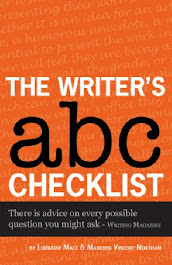



























9 comments:
Well... I have the Kindle for PC and there are things here that I didn't know about.
Great and informative read, Mo.
Nice one Mo, I have a Kindle AND this software and I use both. :) Haven't used some of these features though. Great article.
Looks as though I shall have to try it out. Thanks Mo.
I love my kindle, Maureen (the real thing!). I'm a print book addict, but I have to say I've been reading a lot more on the kindle recently. One of the reasons is because of easily downloading some of the transatlantic books I want to read.
The e-ink screen is much more like a printed page than anything resembling a computer screen. And I find it more soothing to the eyes at night than the printed page - plus it's much easier to hold in bed!
I recently came into ownership of an ereader at Christmas. I had always said that I preferred the written book and didn't want a reader, but since having one I am a huge fan. I love the ease with which I can browse and read books and have bought books I maybe wouldn't have tried had I been in a book store. I still read hand held books, but I also have a stack of books now waiting to be read electronically.
Thanks for your comments everyone, very interesting to read.
I have a real one, Christmas prezzie from my lovely daughter, and love it. I still prefer real books for those I want to come back to again and again, but love the Kindle format for ease of carrying loads of books with me wherever I go.
I've been and gone and done it! Now I can't get my wife off my PC until she's finished Pride and Prejudice again, again and again.
Whoops :-/
Post a Comment